WhatsApp just made a big change that lets you easily switch between two accounts on one phone. This is a game-changer for people who use WhatsApp for both personal and work stuff. Now, you can move between your accounts without needing a bunch of different devices or always logging in and out.
This update is all about making things simpler and more convenient for users. Whether you’re talking with co-workers or keeping up with friends and family, managing two accounts on the same phone is now a breeze. As technology keeps getting better, WhatsApp is listening to what people want and making it easier for them to stay connected. Switching between accounts is a cool improvement that makes using WhatsApp even more user-friendly and shows that they’re paying attention to what users need.
Introduction
In a highly anticipated move, WhatsApp, owned by Meta and helmed by Mark Zuckerberg, has announced a groundbreaking feature that will allow users to seamlessly switch between two accounts on a single phone. WhatsApp’s Game-Changer: Easily Switch Between Two Accounts on a Single Phone/ For years, WhatsApp users with both personal and work profiles have faced the inconvenience of juggling multiple devices or logging in and out repeatedly. With this new functionality, managing your work and personal life on WhatsApp becomes a whole lot easier. In this comprehensive guide, we delve into the details of this exciting development and provide step-by-step instructions on how to set up a second WhatsApp account. Additionally, we address frequently asked questions to ensure a smooth transition for all users.
The Two-Account Revolution
For those who have long yearned for the ability to maintain two WhatsApp accounts on one phone, the wait is finally over. This game-changing feature promises to enhance user experience, convenience, and productivity. Mark Zuckerberg, CEO of Meta, made this announcement via a Facebook post, declaring that users will soon be able to log in to two WhatsApp accounts within the same app. The key highlights of this development include:
- Seamless Account Switching: WhatsApp’s two-account feature allows you to easily switch between your work and personal profiles without the need to log out and back in every time.
- Eliminating the Need for Two Phones: Users with both personal and work WhatsApp accounts previously had to carry two phones, which was not only inconvenient but also a logistical challenge. With this update, you can now manage both accounts on a single device.
- Enhanced Privacy and Security: WhatsApp underscores the importance of using only the official app and avoiding counterfeit or imitation versions, emphasizing that your messages are truly secure and private when using the official WhatsApp.
Rollout Schedule
This eagerly awaited feature will be gradually rolled out to users. Android users can expect to access it in the coming weeks, while iOS users should stay tuned for an official release date. WhatsApp, in collaboration with Meta, is working diligently to ensure a smooth transition for all users.
Setting Up a Second WhatsApp Account
To fully benefit from the two-account feature, you will need to set up a second WhatsApp account. Here’s a step-by-step guide on how to do it:
Meta CEO Mark Zuckerberg announced the move on his Facebook account (Picture: M Zuckerberg/Facebook)© Provided by Metro
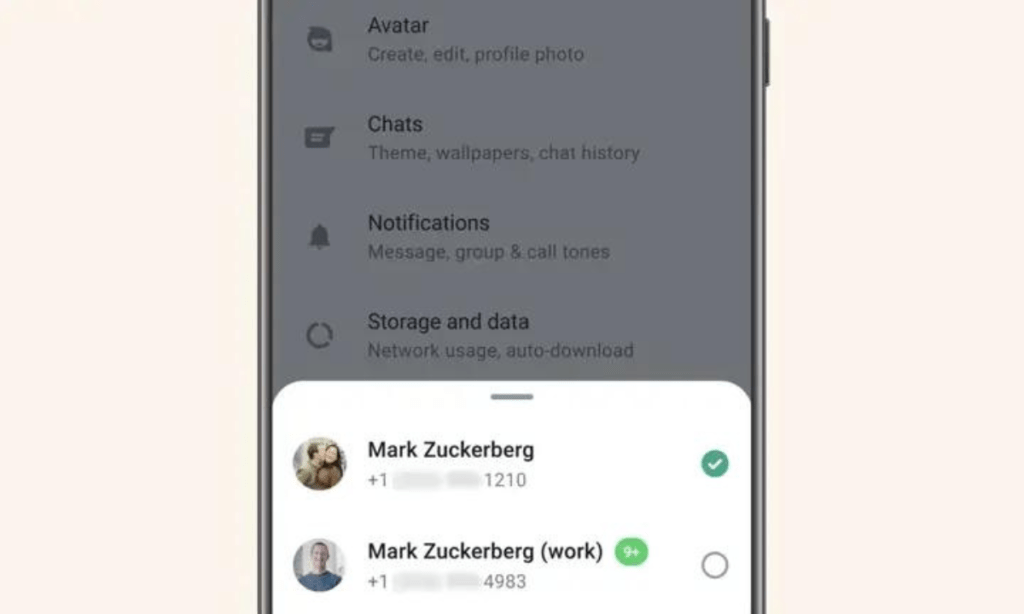
- Obtain a Second Phone Number and SIM Card: To set up a second WhatsApp account, you will need an additional phone number and SIM card. Alternatively, you can use a phone that supports multi-SIM or eSIM technology.
- Open WhatsApp Settings: Launch the WhatsApp application on your device, and navigate to the settings menu. This can typically be found in the top-right corner of your screen.
- Add a New Account: Inside the settings, locate the option labeled “Add Account” or a similar variant, depending on your device’s WhatsApp version. Click on this option to initiate the setup process for your second account.
- Privacy and Notification Settings: After successfully adding the second account, you can now configure privacy and notification settings for each of your profiles. This customization enables you to tailor your WhatsApp experience according to your specific needs.
FAQs – Your Guide to Using WhatsApp’s Two-Account Feature
In this section, we address some of the most frequently asked questions related to WhatsApp’s two-account feature. These insights will help you navigate this new functionality with ease.
Q1: Can I use my existing WhatsApp account and number as one of the two accounts on the same device?
A1: No, this feature requires a separate phone number and SIM card for the second account. You cannot use your existing WhatsApp account as one of the two accounts on the same phone.
Q2: What’s the advantage of having two WhatsApp accounts on one phone?
A2: The primary advantage is convenience. Users who have both work and personal WhatsApp accounts can easily switch between them without the hassle of logging in and out repeatedly. It eliminates the need to carry two phones, streamlining communication and organization.
Q3: Is it safe to use the two-account feature on WhatsApp?
A3: Yes, using WhatsApp’s official app is secure and private. However, it’s essential to avoid downloading counterfeit or imitation versions of WhatsApp, as they may compromise the security of your messages.
Q4: Can I use WhatsApp Web with both accounts simultaneously?
A4: WhatsApp Web still requires you to scan a QR code to log in. However, it is possible to use WhatsApp Web with both accounts by opening separate browser tabs and scanning the respective QR codes for each account.
Q5: What happens if I receive a call or message on one account while I’m using the other?
A5: When you’re actively using one WhatsApp account, the notifications for the other account will be in the background. You can switch between accounts to respond to messages and calls as needed.
Q6: Do I need to download a separate WhatsApp app for the second account?
A6: No, the new two-account feature is integrated into the official WhatsApp app. You don’t need to download a separate app for your second account. Simply add it through the settings.
Q7: Can I have more than two WhatsApp accounts on one phone?
A7: As of the current update, WhatsApp allows for two accounts on one device. Additional features may be introduced in the future, but for now, two accounts are the maximum.
Q8: Will my contacts be able to see that I have two WhatsApp accounts?
A8: Your contacts will not be able to see that you have two WhatsApp accounts on the same device. WhatsApp maintains the privacy and confidentiality of your account information.
Conclusion
WhatsApp’s new two-account feature marks a significant milestone in the app’s evolution. With the ability to seamlessly switch between two accounts on one phone, users can enjoy improved convenience, efficiency, and organization. As this feature is gradually rolled out to Android and iOS users, it’s important to follow the official instructions provided by WhatsApp to set up your second account. Be vigilant and avoid using unofficial or counterfeit versions of the app to ensure the security and privacy of your messages. Whether you’re balancing work and personal communication or simply want a more flexible WhatsApp experience, this feature is sure to make your life easier. Stay tuned for the official release on your device, and embrace the future of WhatsApp.
